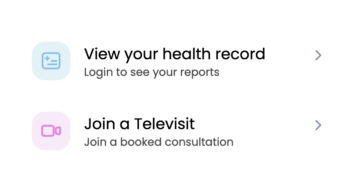Patient Portal Services

At Monadnock Community Hospital, our patient portal services provide a secure and convenient way for patients to access their health information, communicate with healthcare providers, and manage their care online.
The MHP Patient Portal gives you secure, 24/7 access to your health information at Monadnock Community Hospital (MHP). From lab results to messaging your provider, the MHP Patient Portal helps you stay connected to your care from anywhere.
How to Access Our MHP Patient Portal Services
Welcome to the Monadnock Community Hospital Patient Portal Access Tutorial.
VIDEO TUTORIAL
Healow gives you access to the Monadnock Health Partners (MHP) patient portal and phone App. Where you can message your care team, view your lab results, view your records, request a medication refill, and request an appointment.
You can set up your portal by clinking this link to access the patient login welcome page:
Ready to take control of your health? Log in to the MHP Patient Portal to view your medical records
Before you begin contact your MHP provider’s office and ask them to get you web enabled if you have not already done so. You will need to provide them with your email address and mobile phone number.
Monadnock Health Partners Practice Code: FEIEBA
The App is free and available to download on all Apple and Android devices.
| Google Play | Apple Store | ||||||||
|---|---|---|---|---|---|---|---|---|---|
If you have attempted to retrieve your username and password using the login page and still require assistance or if you need immediate assistance during business hours, please contact your Primary Care or Specialty office that set the account up.
For continued technical issues please contact Portal.Support@MCHMail.org or call (603)924-2664 and a representative will get back to you within 24-48 business hours.
Array
(
[section_title] =>
[section_text] =>
[posts_selection] => auto_taxonomy_terms
[section_posts] => Array
(
[0] => WP_Post Object
(
[ID] => 40690
[post_author] => 9192204
[post_date] => 2025-09-22 10:31:18
[post_date_gmt] => 2025-09-22 14:31:18
[post_content] =>
[post_title] => National Children’s Health Day: 5 Ways to Keep Kids Growing Strong
[post_excerpt] =>
[post_status] => publish
[comment_status] => closed
[ping_status] => closed
[post_password] =>
[post_name] => childrens-health-2025
[to_ping] =>
[pinged] =>
[post_modified] => 2025-09-10 15:35:51
[post_modified_gmt] => 2025-09-10 19:35:51
[post_content_filtered] =>
[post_parent] => 0
[guid] => https://monadnockcommunityhospital.com/?p=40690
[menu_order] => 0
[post_type] => post
[post_mime_type] =>
[comment_count] => 0
[filter] => raw
)
[1] => WP_Post Object
(
[ID] => 40632
[post_author] => 9192204
[post_date] => 2025-08-19 13:06:29
[post_date_gmt] => 2025-08-19 17:06:29
[post_content] =>
[post_title] => Back to School Health Tips for Kids: Hygiene, Sleep & More
[post_excerpt] =>
[post_status] => publish
[comment_status] => closed
[ping_status] => closed
[post_password] =>
[post_name] => back-to-school-2025
[to_ping] =>
[pinged] =>
[post_modified] => 2025-08-27 11:07:42
[post_modified_gmt] => 2025-08-27 15:07:42
[post_content_filtered] =>
[post_parent] => 0
[guid] => https://monadnockcommunityhospital.com/?p=40632
[menu_order] => 0
[post_type] => post
[post_mime_type] =>
[comment_count] => 0
[filter] => raw
)
[2] => WP_Post Object
(
[ID] => 40432
[post_author] => 9192204
[post_date] => 2025-07-23 07:20:56
[post_date_gmt] => 2025-07-23 11:20:56
[post_content] =>
[post_title] => Why Immunization Is Important: Protecting Health Across Every Age
[post_excerpt] =>
[post_status] => publish
[comment_status] => closed
[ping_status] => closed
[post_password] =>
[post_name] => immunization-awareness-month-2025
[to_ping] =>
[pinged] =>
[post_modified] => 2025-09-10 15:40:09
[post_modified_gmt] => 2025-09-10 19:40:09
[post_content_filtered] =>
[post_parent] => 0
[guid] => https://monadnockcommunityhospital.com/?p=40432
[menu_order] => 0
[post_type] => post
[post_mime_type] =>
[comment_count] => 0
[filter] => raw
)
[3] => WP_Post Object
(
[ID] => 39860
[post_author] => 9192204
[post_date] => 2025-06-04 08:38:23
[post_date_gmt] => 2025-06-04 12:38:23
[post_content] =>
[post_title] => Balanced Nutrition for Optimal Health: What You Need to Know
[post_excerpt] =>
[post_status] => publish
[comment_status] => closed
[ping_status] => closed
[post_password] =>
[post_name] => balanced-nutrition-for-optimal-health
[to_ping] =>
[pinged] =>
[post_modified] => 2025-08-20 11:18:11
[post_modified_gmt] => 2025-08-20 15:18:11
[post_content_filtered] =>
[post_parent] => 0
[guid] => https://monadnockcommunityhospital.com/stress-management-techniques-that-work-copy/
[menu_order] => 0
[post_type] => post
[post_mime_type] =>
[comment_count] => 0
[filter] => raw
)
[4] => WP_Post Object
(
[ID] => 39856
[post_author] => 9192204
[post_date] => 2025-05-07 08:01:51
[post_date_gmt] => 2025-05-07 12:01:51
[post_content] =>
[post_title] => Effective Stress Management Techniques to Improve Well-Being
[post_excerpt] =>
[post_status] => publish
[comment_status] => closed
[ping_status] => closed
[post_password] =>
[post_name] => stress-management-techniques-that-work
[to_ping] =>
[pinged] =>
[post_modified] => 2025-09-10 15:23:20
[post_modified_gmt] => 2025-09-10 19:23:20
[post_content_filtered] =>
[post_parent] => 0
[guid] => https://monadnockcommunityhospital.com/nutrition-tips-for-seniors-healthy-aging-copy/
[menu_order] => 0
[post_type] => post
[post_mime_type] =>
[comment_count] => 0
[filter] => raw
)
[5] => WP_Post Object
(
[ID] => 39853
[post_author] => 9192204
[post_date] => 2025-04-02 17:45:32
[post_date_gmt] => 2025-04-02 21:45:32
[post_content] =>
[post_title] => Fall Prevention for Older Adults: Tips to Stay Safe and Independent
[post_excerpt] =>
[post_status] => publish
[comment_status] => closed
[ping_status] => closed
[post_password] =>
[post_name] => fall-prevention-tips-for-seniors
[to_ping] =>
[pinged] =>
[post_modified] => 2025-09-10 15:24:43
[post_modified_gmt] => 2025-09-10 19:24:43
[post_content_filtered] =>
[post_parent] => 0
[guid] => https://monadnockcommunityhospital.com/nutrition-tips-for-seniors-healthy-aging-copy/
[menu_order] => 0
[post_type] => post
[post_mime_type] =>
[comment_count] => 0
[filter] => raw
)
[6] => WP_Post Object
(
[ID] => 39802
[post_author] => 9192204
[post_date] => 2025-02-26 13:53:23
[post_date_gmt] => 2025-02-26 18:53:23
[post_content] =>
[post_title] => Nutrition for Seniors - Expert Tips for Healthy Aging
[post_excerpt] =>
[post_status] => publish
[comment_status] => closed
[ping_status] => closed
[post_password] =>
[post_name] => nutrition-tips-for-seniors-healthy-aging
[to_ping] =>
[pinged] =>
[post_modified] => 2025-09-10 15:35:48
[post_modified_gmt] => 2025-09-10 19:35:48
[post_content_filtered] =>
[post_parent] => 0
[guid] => https://monadnockcommunityhospital.com/heart-health-tips-5-steps-for-a-healthy-heart-copy/
[menu_order] => 0
[post_type] => post
[post_mime_type] =>
[comment_count] => 0
[filter] => raw
)
[7] => WP_Post Object
(
[ID] => 39798
[post_author] => 9192204
[post_date] => 2025-02-12 12:37:10
[post_date_gmt] => 2025-02-12 17:37:10
[post_content] =>
[post_title] => 5 Small Changes for a Healthier Lifestyle This Year
[post_excerpt] =>
[post_status] => publish
[comment_status] => closed
[ping_status] => closed
[post_password] =>
[post_name] => healthy-lifestyle-changes-5-easy-steps
[to_ping] =>
[pinged] =>
[post_modified] => 2025-08-20 11:07:11
[post_modified_gmt] => 2025-08-20 15:07:11
[post_content_filtered] =>
[post_parent] => 0
[guid] => https://monadnockcommunityhospital.com/heart-health-tips-5-steps-for-a-healthy-heart-copy/
[menu_order] => 0
[post_type] => post
[post_mime_type] =>
[comment_count] => 0
[filter] => raw
)
[8] => WP_Post Object
(
[ID] => 39796
[post_author] => 9192204
[post_date] => 2025-02-10 12:17:06
[post_date_gmt] => 2025-02-10 17:17:06
[post_content] =>
[post_title] => 5 Tips to Improve Your Heart Health During Heart Health Month
[post_excerpt] =>
[post_status] => publish
[comment_status] => closed
[ping_status] => closed
[post_password] =>
[post_name] => heart-health-tips-5-steps-for-a-healthy-heart
[to_ping] =>
[pinged] =>
[post_modified] => 2025-08-20 11:07:17
[post_modified_gmt] => 2025-08-20 15:07:17
[post_content_filtered] =>
[post_parent] => 0
[guid] => https://monadnockcommunityhospital.com/wellness-wednesday-copy/
[menu_order] => 0
[post_type] => post
[post_mime_type] =>
[comment_count] => 0
[filter] => raw
)
[9] => WP_Post Object
(
[ID] => 39455
[post_author] => 9192204
[post_date] => 2024-11-13 09:24:30
[post_date_gmt] => 2024-11-13 14:24:30
[post_content] =>
[post_title] => The Importance Of Getting Your Flu Shot This Season
[post_excerpt] =>
[post_status] => publish
[comment_status] => closed
[ping_status] => closed
[post_password] =>
[post_name] => importance-of-getting-your-flu-shot-2024
[to_ping] =>
[pinged] =>
[post_modified] => 2025-09-10 15:36:44
[post_modified_gmt] => 2025-09-10 19:36:44
[post_content_filtered] =>
[post_parent] => 0
[guid] => https://monadnockcommunityhospital.com/?p=39455
[menu_order] => 0
[post_type] => post
[post_mime_type] =>
[comment_count] => 0
[filter] => raw
)
[10] => WP_Post Object
(
[ID] => 39249
[post_author] => 9192204
[post_date] => 2024-10-30 17:59:29
[post_date_gmt] => 2024-10-30 21:59:29
[post_content] =>
[post_title] => Video: Pelvic Perspectives: Understanding Your Pelvic Health for a Better Quality of Life
[post_excerpt] =>
[post_status] => publish
[comment_status] => closed
[ping_status] => closed
[post_password] =>
[post_name] => pelvic-perspectives-understanding-pelvic-health-seminar-video
[to_ping] =>
[pinged] =>
[post_modified] => 2025-09-10 15:39:12
[post_modified_gmt] => 2025-09-10 19:39:12
[post_content_filtered] =>
[post_parent] => 0
[guid] => https://monadnockcommunityhospital.com/fitness-for-life-seminar-video-2024-copy/
[menu_order] => 0
[post_type] => post
[post_mime_type] =>
[comment_count] => 0
[filter] => raw
)
[11] => WP_Post Object
(
[ID] => 39232
[post_author] => 9192201
[post_date] => 2024-10-30 12:06:37
[post_date_gmt] => 2024-10-30 16:06:37
[post_content] =>
[post_title] => Diabetes Awareness Month: Understanding, Preventing, and Managing Diabetes
[post_excerpt] =>
[post_status] => publish
[comment_status] => closed
[ping_status] => closed
[post_password] =>
[post_name] => diabetes-awareness-month-prevention-management
[to_ping] =>
[pinged] =>
[post_modified] => 2025-08-28 13:14:43
[post_modified_gmt] => 2025-08-28 17:14:43
[post_content_filtered] =>
[post_parent] => 0
[guid] => https://monadnockcommunityhospital.com/?p=39232
[menu_order] => 0
[post_type] => post
[post_mime_type] =>
[comment_count] => 0
[filter] => raw
)
[12] => WP_Post Object
(
[ID] => 39081
[post_author] => 9192204
[post_date] => 2024-09-18 18:10:52
[post_date_gmt] => 2024-09-18 22:10:52
[post_content] =>
[post_title] => Video: Fitness for Life Seminar Video
[post_excerpt] =>
[post_status] => publish
[comment_status] => closed
[ping_status] => closed
[post_password] =>
[post_name] => fitness-for-life-seminar-video-2024
[to_ping] =>
[pinged] =>
[post_modified] => 2025-09-10 15:45:18
[post_modified_gmt] => 2025-09-10 19:45:18
[post_content_filtered] =>
[post_parent] => 0
[guid] => https://monadnockcommunityhospital.com/opioid-free-seminar-video-2024-copy/
[menu_order] => 0
[post_type] => post
[post_mime_type] =>
[comment_count] => 0
[filter] => raw
)
[13] => WP_Post Object
(
[ID] => 37957
[post_author] => 9192204
[post_date] => 2024-09-03 08:59:54
[post_date_gmt] => 2024-09-03 12:59:54
[post_content] =>
[post_title] => Video: Understanding Autoimmune Diseases: Insights from Dr. Jonathan D. Krant's Seminar
[post_excerpt] =>
[post_status] => publish
[comment_status] => closed
[ping_status] => closed
[post_password] =>
[post_name] => rheum-autoimmunity-seminar-video-2024
[to_ping] =>
[pinged] =>
[post_modified] => 2025-09-10 15:45:27
[post_modified_gmt] => 2025-09-10 19:45:27
[post_content_filtered] =>
[post_parent] => 0
[guid] => https://monadnockcommunityhospital.com/suicide-prevention-seminar-video-2024-copy/
[menu_order] => 0
[post_type] => post
[post_mime_type] =>
[comment_count] => 0
[filter] => raw
)
[14] => WP_Post Object
(
[ID] => 38737
[post_author] => 9192204
[post_date] => 2024-08-28 08:08:51
[post_date_gmt] => 2024-08-28 12:08:51
[post_content] =>
[post_title] => Sepsis Awareness Month: What You Need to Know
[post_excerpt] =>
[post_status] => publish
[comment_status] => closed
[ping_status] => closed
[post_password] =>
[post_name] => sepsis-awareness-month-2024
[to_ping] =>
[pinged] =>
[post_modified] => 2025-09-10 15:36:24
[post_modified_gmt] => 2025-09-10 19:36:24
[post_content_filtered] =>
[post_parent] => 0
[guid] => https://monadnockcommunityhospital.com/?p=38737
[menu_order] => 0
[post_type] => post
[post_mime_type] =>
[comment_count] => 0
[filter] => raw
)
[15] => WP_Post Object
(
[ID] => 38703
[post_author] => 9192204
[post_date] => 2024-08-12 14:58:31
[post_date_gmt] => 2024-08-12 18:58:31
[post_content] =>
[post_title] => Empower Your Health Journey with MCH’s Patient Portal
[post_excerpt] =>
[post_status] => publish
[comment_status] => closed
[ping_status] => closed
[post_password] =>
[post_name] => patient-portal-2024
[to_ping] =>
[pinged] =>
[post_modified] => 2025-09-10 15:23:23
[post_modified_gmt] => 2025-09-10 19:23:23
[post_content_filtered] =>
[post_parent] => 0
[guid] => https://monadnockcommunityhospital.com/?p=38703
[menu_order] => 0
[post_type] => post
[post_mime_type] =>
[comment_count] => 0
[filter] => raw
)
[16] => WP_Post Object
(
[ID] => 38197
[post_author] => 9192204
[post_date] => 2024-08-01 13:01:12
[post_date_gmt] => 2024-08-01 17:01:12
[post_content] =>
[post_title] => Wellness Wednesday: Tips for a Healthier Lifestyle
[post_excerpt] =>
[post_status] => publish
[comment_status] => closed
[ping_status] => closed
[post_password] =>
[post_name] => wellness-wednesday
[to_ping] =>
[pinged] =>
[post_modified] => 2025-09-10 15:39:38
[post_modified_gmt] => 2025-09-10 19:39:38
[post_content_filtered] =>
[post_parent] => 0
[guid] => https://monadnockcommunityhospital.com/?p=38197
[menu_order] => 0
[post_type] => post
[post_mime_type] =>
[comment_count] => 0
[filter] => raw
)
[17] => WP_Post Object
(
[ID] => 38946
[post_author] => 9192204
[post_date] => 2024-06-14 14:04:43
[post_date_gmt] => 2024-06-14 18:04:43
[post_content] =>
[post_title] => Video: Unlocking Opioid-Free Pain Management Seminar Video
[post_excerpt] =>
[post_status] => publish
[comment_status] => closed
[ping_status] => closed
[post_password] =>
[post_name] => opioid-free-seminar-video-2024
[to_ping] =>
[pinged] =>
[post_modified] => 2025-09-10 15:45:29
[post_modified_gmt] => 2025-09-10 19:45:29
[post_content_filtered] =>
[post_parent] => 0
[guid] => https://monadnockcommunityhospital.com/opioid-free-seminar-video-2024-copy/
[menu_order] => 0
[post_type] => post
[post_mime_type] =>
[comment_count] => 0
[filter] => raw
)
[18] => WP_Post Object
(
[ID] => 37953
[post_author] => 9192204
[post_date] => 2024-06-13 08:07:40
[post_date_gmt] => 2024-06-13 12:07:40
[post_content] =>
[post_title] => Video: Embracing Hope Together: A Suicide Prevention Seminar
[post_excerpt] =>
[post_status] => publish
[comment_status] => closed
[ping_status] => closed
[post_password] =>
[post_name] => suicide-prevention-seminar-video-2024
[to_ping] =>
[pinged] =>
[post_modified] => 2025-09-10 15:45:16
[post_modified_gmt] => 2025-09-10 19:45:16
[post_content_filtered] =>
[post_parent] => 0
[guid] => https://monadnockcommunityhospital.com/parkisons-seminar-video-2024-copy/
[menu_order] => 0
[post_type] => post
[post_mime_type] =>
[comment_count] => 0
[filter] => raw
)
[19] => WP_Post Object
(
[ID] => 37661
[post_author] => 9192204
[post_date] => 2024-04-23 15:15:17
[post_date_gmt] => 2024-04-23 19:15:17
[post_content] =>
[post_title] => Video: Parkinson's Disease Seminar: Understanding Symptoms and Treatment
[post_excerpt] =>
[post_status] => publish
[comment_status] => closed
[ping_status] => closed
[post_password] =>
[post_name] => parkisons-seminar-video-2024
[to_ping] =>
[pinged] =>
[post_modified] => 2025-09-10 15:45:20
[post_modified_gmt] => 2025-09-10 19:45:20
[post_content_filtered] =>
[post_parent] => 0
[guid] => https://monadnockcommunityhospital.com/advance-directive-seminar-2024-copy/
[menu_order] => 0
[post_type] => post
[post_mime_type] =>
[comment_count] => 0
[filter] => raw
)
[20] => WP_Post Object
(
[ID] => 37480
[post_author] => 9192204
[post_date] => 2024-03-28 15:31:57
[post_date_gmt] => 2024-03-28 19:31:57
[post_content] =>  Understanding Your Health is a free educational video series from Monadnock Community Hospital designed to inform, support, and empower our community. Each session features trusted healthcare professionals sharing expert insights on topics that matter most to your health and well-being. Whether you're looking to learn something new or take proactive steps toward a healthier lifestyle, you're in the right place.
Understanding Your Health is a free educational video series from Monadnock Community Hospital designed to inform, support, and empower our community. Each session features trusted healthcare professionals sharing expert insights on topics that matter most to your health and well-being. Whether you're looking to learn something new or take proactive steps toward a healthier lifestyle, you're in the right place.
Part of the Health & Wellness Seminars at Monadnock Community Hospital (MCH)
Empower Your Healthcare Choices: Watch the Advance Directives Seminar March 2024
March 7, 2024 at Monadnock Community Hospital
Presenters:
Rev Dr F Daniel Osgood
Dr Lucas Shippee
Molly Rajaniemi
Facilitated by Michael Greenough
Have you ever wondered what happens if you're unable to make medical decisions for yourself? This is where Advance Directives come in. These are legal documents that allow you to communicate your wishes for medical care in advance, ensuring your healthcare journey aligns with your values.
Monadnock Community Hospital (MCH) recently hosted a seminar titled "Empowering Your Healthcare Choices: Advance Directives." This informative session featured a panel of experts including Reverend Doctor F. Daniel Osgood, Dr. Lucas Shippee, Molly Rajaniemi, and facilitator Michael Greenough.
Why should you watch this video?
- Gain a comprehensive understanding of Advance Directives and their importance in healthcare planning.
- Learn about your options for creating an Advance Directive that reflects your wishes.
- Feel empowered to make informed decisions about your future medical care.
Don't forget to explore the additional resources offered by MCH:
Download the Advance Care Planning Guide from the Foundation for Healthy Communities (PDF): https://bit.ly/acpguide Download the Conversation Starter Guide from The Conversation Project (PDF): https://bit.ly/convsgAccess presentations from the seminar speakers (PDFs):
Ethical Basis for Advanced Medical Directives, Rev Dr F Daniel Osgood: https://bit.ly/240307osgood Advance Directives, Molly Rajaniemi MBA CHC: https://bit.ly/240307rajaniemi Having the Conversation, Karen Langley LICSW: https://bit.ly/240307langley Let's work together to build a more informed and empowered community when it comes to healthcare! We're excited to share the full video recording of the seminar with you! Watch it now to gain valuable insights and empower yourself to take charge of your heart health.
 At Monadnock Community Hospital, we are dedicated to enhancing the health and well-being of our community. This seminar is just one way we strive to elevate the health of our community by providing accessible, high-quality care.
At Monadnock Community Hospital, we are dedicated to enhancing the health and well-being of our community. This seminar is just one way we strive to elevate the health of our community by providing accessible, high-quality care.
Learn more about MCH's Health and Wellness Seminars Browse more informative seminar videos:

 Understanding Your Health is a free educational video series from Monadnock Community Hospital designed to inform, support, and empower our community. Each session features trusted healthcare professionals sharing expert insights on topics that matter most to your health and well-being. Whether you're looking to learn something new or take proactive steps toward a healthier lifestyle, you're in the right place.
Understanding Your Health is a free educational video series from Monadnock Community Hospital designed to inform, support, and empower our community. Each session features trusted healthcare professionals sharing expert insights on topics that matter most to your health and well-being. Whether you're looking to learn something new or take proactive steps toward a healthier lifestyle, you're in the right place.
Part of the Health & Wellness Seminars at Monadnock Community Hospital (MCH)
Common Shoulder Problems and At-Home Solutions Seminar October 12, 2023 at Monadnock Community Hospital Presenter: Dr. Shawn P. Harrington, MD, FAAPMR Part of the Health & Wellness Seminars at Monadnock Community Hospital (MCH) Dr. Harrington has been this community’s Physiatrist and Musculoskeletal Specialist at Monadnock Orthopaedic Associates for the past two decades. He will review common shoulder pains we all experience, some options for self-care, and reasons to seek medical consultation. This workshop is directed toward anyone with interest in or personal experience with shoulder pain, whether from wear-and-tear, an old injury, athletics, or aging. Interactive discussion is welcome. Dr. Harrington’s practice as a board-certified Musculoskeletal Physician is grounded in thorough diagnostic evaluation and treatment with 20 years of experience. He seeks to define a problem and then offers options and choices to guide patients toward a course of treatment all parties can agree on, leading to the best possible outcome. Recognizing that not every first choice leads to success, he establishes plans with patients that help bring about their goals. Learn more about Dr Shawn P Harrington Learn more about Monadnock Orthopaedic Associates At Monadnock Community Hospital, we are dedicated to enhancing the health and well-being of our community. This seminar is just one way we strive to elevate the health of our community by providing accessible, high-quality care.
At Monadnock Community Hospital, we are dedicated to enhancing the health and well-being of our community. This seminar is just one way we strive to elevate the health of our community by providing accessible, high-quality care.
 Learn more about the Health and Wellness Seminars at MCH
Watch more videos of our seminars
Background audio: Ten Minutes of Ambient Piano Relaxation by Music_For_Videosfrom Pixabay
[post_title] => Video: Common Shoulder Problems and At-Home Solutions Seminar with Dr. Shawn P. Harrington 2023
[post_excerpt] =>
[post_status] => publish
[comment_status] => closed
[ping_status] => closed
[post_password] =>
[post_name] => common-shoulder-problems-and-at-home-solutions
[to_ping] =>
[pinged] =>
[post_modified] => 2025-09-10 15:45:13
[post_modified_gmt] => 2025-09-10 19:45:13
[post_content_filtered] =>
[post_parent] => 0
[guid] => https://monadnockcommunityhospital.com/health-and-wellness-seminars-video-231012-copy/
[menu_order] => 0
[post_type] => post
[post_mime_type] =>
[comment_count] => 0
[filter] => raw
)
[25] => WP_Post Object
(
[ID] => 37282
[post_author] => 9192204
[post_date] => 2023-08-18 11:19:23
[post_date_gmt] => 2023-08-18 15:19:23
[post_content] =>
[post_title] => Video: Spine Seminar with Dr. Vache Hambardzumyan 2023
[post_excerpt] =>
[post_status] => publish
[comment_status] => closed
[ping_status] => closed
[post_password] =>
[post_name] => spine-seminar-with-dr-vache
[to_ping] =>
[pinged] =>
[post_modified] => 2025-09-10 15:45:24
[post_modified_gmt] => 2025-09-10 19:45:24
[post_content_filtered] =>
[post_parent] => 0
[guid] => https://monadnockcommunityhospital.com/health-and-wellness-seminars-video-230817-copy-copy/
[menu_order] => 0
[post_type] => post
[post_mime_type] =>
[comment_count] => 0
[filter] => raw
)
[26] => WP_Post Object
(
[ID] => 39077
[post_author] => 9192204
[post_date] => 2023-05-18 10:54:59
[post_date_gmt] => 2023-05-18 14:54:59
[post_content] =>
[post_title] => Patient Portal Access Tutorial Video
[post_excerpt] =>
[post_status] => publish
[comment_status] => closed
[ping_status] => closed
[post_password] =>
[post_name] => patient-portal-access-tutorial-video
[to_ping] =>
[pinged] =>
[post_modified] => 2025-09-10 15:35:54
[post_modified_gmt] => 2025-09-10 19:35:54
[post_content_filtered] =>
[post_parent] => 0
[guid] => https://monadnockcommunityhospital.com/?p=39077
[menu_order] => 0
[post_type] => post
[post_mime_type] =>
[comment_count] => 0
[filter] => raw
)
)
[posts_limit] => 30
[post_type] => post
[taxonomy] => tag
[terms] => patient portal, education
[section_id] => post-grid-6
)
Learn more about the Health and Wellness Seminars at MCH
Watch more videos of our seminars
Background audio: Ten Minutes of Ambient Piano Relaxation by Music_For_Videosfrom Pixabay
[post_title] => Video: Common Shoulder Problems and At-Home Solutions Seminar with Dr. Shawn P. Harrington 2023
[post_excerpt] =>
[post_status] => publish
[comment_status] => closed
[ping_status] => closed
[post_password] =>
[post_name] => common-shoulder-problems-and-at-home-solutions
[to_ping] =>
[pinged] =>
[post_modified] => 2025-09-10 15:45:13
[post_modified_gmt] => 2025-09-10 19:45:13
[post_content_filtered] =>
[post_parent] => 0
[guid] => https://monadnockcommunityhospital.com/health-and-wellness-seminars-video-231012-copy/
[menu_order] => 0
[post_type] => post
[post_mime_type] =>
[comment_count] => 0
[filter] => raw
)
[25] => WP_Post Object
(
[ID] => 37282
[post_author] => 9192204
[post_date] => 2023-08-18 11:19:23
[post_date_gmt] => 2023-08-18 15:19:23
[post_content] =>
[post_title] => Video: Spine Seminar with Dr. Vache Hambardzumyan 2023
[post_excerpt] =>
[post_status] => publish
[comment_status] => closed
[ping_status] => closed
[post_password] =>
[post_name] => spine-seminar-with-dr-vache
[to_ping] =>
[pinged] =>
[post_modified] => 2025-09-10 15:45:24
[post_modified_gmt] => 2025-09-10 19:45:24
[post_content_filtered] =>
[post_parent] => 0
[guid] => https://monadnockcommunityhospital.com/health-and-wellness-seminars-video-230817-copy-copy/
[menu_order] => 0
[post_type] => post
[post_mime_type] =>
[comment_count] => 0
[filter] => raw
)
[26] => WP_Post Object
(
[ID] => 39077
[post_author] => 9192204
[post_date] => 2023-05-18 10:54:59
[post_date_gmt] => 2023-05-18 14:54:59
[post_content] =>
[post_title] => Patient Portal Access Tutorial Video
[post_excerpt] =>
[post_status] => publish
[comment_status] => closed
[ping_status] => closed
[post_password] =>
[post_name] => patient-portal-access-tutorial-video
[to_ping] =>
[pinged] =>
[post_modified] => 2025-09-10 15:35:54
[post_modified_gmt] => 2025-09-10 19:35:54
[post_content_filtered] =>
[post_parent] => 0
[guid] => https://monadnockcommunityhospital.com/?p=39077
[menu_order] => 0
[post_type] => post
[post_mime_type] =>
[comment_count] => 0
[filter] => raw
)
)
[posts_limit] => 30
[post_type] => post
[taxonomy] => tag
[terms] => patient portal, education
[section_id] => post-grid-6
)